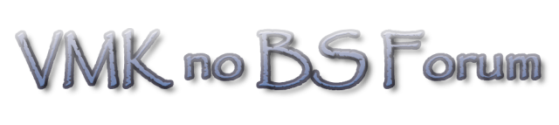Create a GroupSeptember 8, 2009 2:52 PM

Greetings Citizens. What an exciting time I've been having since the launch of V2.0! As I'm sure you have already guessed, my favorite new feature has to be the expanded SmallWorlds Chronicle newspaper, it's without a doubt my favorite thing to read. Dan SmallWorlds has however been encouraging me to try out some of the other new features, and so I thought I'd start out with the new Groups Function.
I'm rather a shy person at heart and so I felt it would be helpful for me to learn how to create a group and make some new friends. Dan assured me it's all very easy, and that I'd be able to create a group in no time at all.
If you've been wanting to know how to create your very own SmallWorlds group, I'd be delighted to show you how!
What Kind of Group Shall I Create?
What kind of group to create is an important question, and one I'd been giving a great deal of thought to. Perhaps you might like to set up a private group for you and your closest friends? What about a skating club for inline skaters, skateboarders or both? Or a group for your family members? What about an astronauts society? All members would of course need to be wearing the fantastic new September monthly collectible! Perhaps an artists' collective? The options are truly endless.
I've been wondering about a debating club, where together club members can debate some of the important current affairs that are happening in-world. But my favorite idea so far is this one: "The Society of the Suit and Tie". I do so appreciate a snappy dresser!
The Benefits of Creating a GroupThe Groups function makes enjoying SmallWorlds as a group so easy and fun.
Ease of Communication
You can easily communicate with all members by sending out a group message, which is automatically sent out to all current members of your group. As you can imagine, co-ordinating group events & meet-ups and sending out important group information to all members becomes simply effortless.
Allocation of Group Spaces
You can create spaces and then assign them to your group, meaning that all members automatically have membership to that space. No more having to re-specify space members each and every time you create a new space; you just assign the space directly to the group.
You need have no fear that members' individual spaces will show up as group spaces. Group spaces can only be added by the group officer(s).
PVP Gaming Teams
Now that Player vs Plyer Gaming is up and running in SmallWorlds I'm sure that many of you are forming teams so that you can play the great games that are now available. The new Groups function will give you and your team the capacity to simply and easily co-ordinate your gaming times and sessions. You might even get in a few practice sessions together to give you an even greater advantage!
Let's Create a Group!Let's walk through creating a group, step by step and I'll show you how easy it is. I thought I'd start out with my "Society of the Suit and Tie" idea. I'm very much hoping that a few of you might like to join me and that we can perhaps make a small shift in the fashion sense of SmallWorlds citizens!
Step One - click on the "People" icon once you are in-world. Its the one on the left at the bottom of your screen.
 Step Two:
Step Two: A dialogue box will pop up. Click on "Create Group". All you need to do now is think of a name for your group and enter in all the details required. You will be asked for the following:

* Group Name
* Description: (a few words about the purpose or aims of the group. Who you are and what you stand for)
* Group Tags: Its helpful to ad a few keywords so that people searching for special interest groups (that is if you create a public group) can more easily find you.
* Membership Policy: This is where you decide whether to make the group Open/public (where anyone can search for and join your group) or Closed (membership by invite only). There are three different options to choose from - Open, Closed and Secret. Secret Groups will not show up in searches.
 Step Three
Step Three - Just click the orange button "Create Group", and your group creation task is complete.

Now, when I click on the "People" icon, and click then on "My Groups" from the left hand menu options, I can see all the groups I am a member of.
As you can see, my "Society of the Suit and Tie" has been created. I'm the only member just now, but I am hoping that other suit and tie aficionados will join me. We'll be able to get together and swap ideas on great suit and tie combinations. Perhaps the Society of the Suit and Tie might even get together to play Capture the Flag at one of the PVP Gaming arenas, but only after we've got our dress code sorted out. As I've said before, I'm a little lacking in the required competitive edge needed for such games, but then again there is strength in numbers. I feel that perhaps being with my very own group would give me a little more courage than usual!
Inviting Friends to join your GroupThe next step is to invite some friends into your group. It's very easy - simply click on your friend's avatar while you are in the same space. Then click on "Invite to Group" in the avatar information panel that pops up. I thought I'd see if non other than SmallWorlds co-founder Mitch Olson might want to join my group! Even though Mitch's dress style is a little lacking, I felt confident that over time I'd be able to educate him on these matters... if he accepted my offer.

As you can see, I first clicked on Mitch and his Info panel opened. I then clicked on "Invite to Group" (1). Another box then opened and I clicked on "Invite" (2).

When I invited him, a dialogue box popped up in-world on Mitch's screen, giving him the choice to accept or reject my invitation. I was delighted to see that Mitch did in fact accept!
You can also make your group open, and then citizens can search for and join your group without the need for an invitation.
Assigning Membership CategoriesThere are 3 levels of membership that a group owner can assign:
* Officer: Edit Memberships, Assign Group Spaces, Send Group Messages, Edit space layout, Boot non-members out of member-only spaces
* Contributor: Assign Group Spaces, Send Group Messages, Edit space layouts, Boot non-members out of member-only spaces
* Member: Can access member-only spaces and boot non-members (politely) out of spaces
Owners are the only ones able to edit the group settings. Members are able to visit group spaces and will receive all group messages, but may not send them out to the group. As the group owner, you also have the the power to ban members. Be careful to assign Officer and Contributor privileges with care - making sure they are people you can trust.
Sending Group MessagesOnce your group is created, click on the Mail icon just as though you were composing an in-world email message to any of your friends. Begin typing the name of your group and it will appear in the "To" field . Write your message and click Send and it will go to all group members.
 Assigning Spaces to your Group
Assigning Spaces to your GroupWhen you are in the space you wish to assign, click on the Space Settings (spanner) icon and then click on "Members". Type in the name of your group and assign membership just as you would with any individual citizen.
Searching for Groups and Joining "Open" GroupsFirst click on the "People" icon and then click on "Group Search". The group search engine will look for anything with the words you search on within the keyword tags or in the group name. So, as a group owner, if you want people to easily find your group, be creative with the keyword tags you use and you'll have a group of like-minded friends before you can say 'I need a new suit'!

Once you've found a group you'd like to join, click on the group itself and it will appear on the left hand side. Click on Join Group" and you're a member!
Your new Group - just a few steps away
Well citizens, I trust that this report has showed you just how very easy and useful the new groups function is.
I'm sure you'll be up and running with your new group just as quickly as I was.
I've decided to make my society an open group and I'm hoping that you'll join up. Just click on Search Groups to find me!
~ Kent Kronkite

 Author
Topic: 9/8/2009 Create A Group (Read 5988 times)
Author
Topic: 9/8/2009 Create A Group (Read 5988 times)