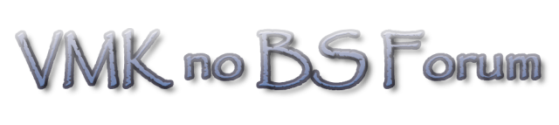New Emotes, Marketplace and More!July 28, 2010 3:56 PM

Greetings citizens. We've had a very busy few weeks here at SWHQ. The development and artist teams have been working extra hard, and I'm delighted to say that today we're unveiling the fruits of their labors. I'm here to tell you all the exciting details, and by golly citizens there's certainly a lot to tell!
New EmotesImagine being able to Blush or blow someone a Kiss. Would you like to express your Devil nature, be an Angel, or just say D'oh? How about strutting around like a Glam Rocker or a Gangsta?
If you like the sound of these, you'll be absolutely delighted to know that we're bringing you no less than sixteen new ways to express yourself in SmallWorlds! New Emotes are here and they're all available for sale in Sovereign Plaza. They are CL items so the more friends you invite into SmallWorlds, the more emotions you're going to be able to express.
When you use your new emotes, make sure you have your speakers turned on. The sound effects for some of the new emotes are really rather funny.
Here are a few examples of the new emotes.

As you can see, even I have got into the swing of it.
I was feeling rather Glam Rock when this picture was taken!
Emotes are Now Inventory ItemsAll emotes are now inventory items, even the basic ones that you've always had. That means you'll be able to access them from a new Emotes section in your Inventory Panel.
You can place your emotes in-world by dragging them out of your inventory, and you can even sell or gift your new emotes to other players! (Your original emotes can be put inworld but not sold).
Keyboard Shortcuts
As well as being able to use them from your Inventory Panel, or your Actions Panel, all emotes have keyboard shortcuts that you can type in to use them.
I've included a handy list of the emote shortcuts at the very end of this article.
Fantastic Fantasy Looks!We've added in some exciting new options into the avatar builder, so you can create new looks for your avatars! These new looks are VIP-only, but don't forget that you can purchase VIP with Gold (one month VIP is only 1500 Gold), and with our new Link Sharing options and Item Marketplace, it's easier than ever to earn Gold - so why not give VIP a try?

Guys have got four new eye options: Vampire, Elf, Dashing and Slit Pupils. Three new hairstyles: Styled, Elf and Windswept. Two fantastic Vampire themed mouth options (fangs with or without blood) and a cool Elven Tattoo.
Girls will also find three new hairstyles: Behind ears, Elf and Fairy. Four new eye options: Vampire, Elf, Fairy and Slit Pupils. The same two new Vampire-themed mouth options and Elven Tattoo.
There are also two new skin tone options to totally complete your fantasy looks!

I know you'll really enjoy putting your new looks together. I had some fun with the new options myself, and you can see my picture at the bottom of the story.
Item Marketplace
The new Item Marketplace gives you a new and easy way to buy and sell your plants and other consumable items for Tokens or Gold. You can buy and sell seeds, magic, food, fireworks, - in fact anything that is consumable. This
excludes anything that is reusable such as the Hot Chocolate.
To access the Item Marketplace, either:1. click the Item Marketplace button in your inventory panel, or
2. Select a consumable item (such as a bag of seeds) in your inventory panel and then click the Sell This Item At Market link on the right of the window.
 Selling Your Goods
Selling Your Goods
There are two ways to sell your consumable goods using the Item Marketplace. You can Quick Sell the item (you'll immediately receive a set amount from the system). Or you can place a sell order to offer the goods to the SmallWorlds community at a price you set.
Quick SellChoose Quick Sell to instantly sell your item - you'll immediately get 80% of the purchase price. (The amount you will receive is shown in the Quick Sell panel).
Place a Sell OrderTo (hopefully!) get a better price for your items than the Quick Sell option, you can place a Sell Order. You get to choose the quantity you want to sell and the price you are hoping to get. Another SmallWorlds citizen can take up your offer if they choose.
• You'll be charged a 5% transaction fee - this is non-refundable.
• The items you have for sale will be instantly removed from your account. (If they aren't sold after 7 days, they'll be automatically returned to your inventory). You can also choose to manually cancel your sell order at any time and get your items back (as long as they haven't already been sold). You won't get the transaction fee back if an order doesn't sell or you cancel it.
• You can only sell a maximum of 100 of an item per sell order.
• There's a minimum sell order value of 1000 tokens.
Using the Item Marketplace to Buy ItemsIt's easy to use the Item Marketplace to buy consumable items. In the Marketplace window, just click on the Buy option to see a list of all consumable items. Choose the item you're looking for, and when you click on it you'll see all the Sell Orders that other citizens are offering.

Note that buying items works on a 'first in, first served' basis. If you try to buy an item but someone else has beaten you to it, you'll get a message letting you know your purchase was unsuccessful.
Mix a New Alien Strain into your Plants!
Great news, farmers! You'll find a new basic plant - the Alien Coralite - available for purchase in your plant panel.
From that one plant will come some amazing new varieties - try cross-pollinating it with your existing varieties to see what you can grow.
The Alien Coralite has been created from a new DNA strand retrieved from a meteorite which hit earth. By starting with that one Alien Coralite, you can cross-pollinate the alien DNA into some of our existing seed stock - with some stunningly beautiful results!
If you're new to farming, it's something that can be both a lot of fun and very profitable as well, so why not give it a try?
Mission Card Changes
New Card PlacementYou'll notice a big change to the placement of the mission cards. Our dedicated mission players were complaining about always having to move the cards to one side in order to see more of the world, so we've tucked them into the top left corner of your screen instead. (Your automatic alert notices, such as 'Space Settings Saved' or 'Avatar Saved' will come up on the right).
Remember that if you don't like their new position, just click and drag a mission card to the perfect location for you. They'll keep coming up in your preferred location for the rest of the mission.
New Theme for Tutorial MissionsIf you re-do any of the tutorial missions at the Landing Pad, you'll notice the cards have a new, bright look to them. Unfortunately this new theme isn't available for user-created missions yet, but we are hoping to make it available in a future release.
New Mission HelperWe've tidied up the look of your Mission Helper by integrating it in with your Mini-Map and Alerts icons. We think it looks much cleaner that way, and will help make your screen less cluttered.


The number of active mission tasks in your Mission Helper will be shown in red, so you'll know when there's a mission you haven't finished yet. To continue the mission, just click on the hat to open your Mission Helper, then click on the mission task to open that mission card.
Where Has My In-World Chronicle Button Gone?Unfortunately, the button that used to let you open the SmallWorlds Chronicle while in-world has now gone, but you can still get to your favorite online newspaper through the Community Tab on your Home page.
We certainly hope you'll keep reading all the latest SmallWorlds news in your Chronicle... we do enjoy bringing it to you!
Link Share and Earn Lots More CP and Gold!There's a new option on the Share Panel which will enable you to easily build your CP levels and increase your Gold balance. Use our new Link Share option and you'll have that Glam Rock emote in no time at all!

Simply use our Link Share option on the Share Panel to embed a link to SmallWorlds. You can embed it anywhere:
* Any Social Network page - Facebook, MySpace, Bebo, etc.
* Any forums you post on
* Twitter
* Your web page or blog
When anyone joins SmallWorlds through your link and verifies their email, you'll receive 1 Citizen Point and 100 Gold.
In addition, when that person earns a cumulative total of 1000XP across all XP paths, you get a further 20 Citizen Points and a whopping 500 Gold! So why not share your personalized link with the world?
It's easy! Just click the Link Share button and copy and paste the code you want to use.
Now it's Easy to See What Special Promotions are AvailableAt the bottom of your Home Package, you'll see two of the special promotional packages we offer. We've now added arrows - you'll only see them if you hover your mouse over the packages - so you can scroll through them and see what's available.

On the left, you'll find all the VIP packages. On the right are all the Gold ones. Now it's easy to see all the packages, and much simpler to choose the one that's right for you.
As you can see citizens, there are some really exciting new features in this release to make SmallWorlds even more fun!

Do you know that I even took a little risk and had a play around in the new avatar builder with some of the new fantasy options... what do you think? I did not dare to show my face in the Chronicle office for fear of giving Honesty a terrible fright!
Have fun!
~ Kent Kronkite
Keyboard Shortcuts
As promised, here's a full list of the keyboard shortcuts for the emotes. You can type in these shortcuts to use the emotes, as well as being able to use them from your Inventory Panel, or your Actions Panel. (Remember that you can only use the emotes if you own them!)
To use the Smile emote, type in

or /smile
To use the Laugh emote, type in

or /laugh
To use the Whistle emote, type in /whistle
To use the Angry emote, type in /angry
To use the Sad emote, type in

or /sad
To use the Cheer emote, type in :V or /cheer
To use the Clap emote, type in /clap
To use the Cool emote, type in

or /cool
To use the Cry emote, type in ;( or /cry
To use the Kiss emote, type in :* or /kiss
To use the Love emote, type in <3 or /love
To use the Sleep emote, type in |-) or /sleep
To use the D'oh emote, type in /doh
To use the Devil emote, type in /devil
To use the Angel emote, type in /angel
To use the Nerd emote, type in /nerd
To use the Whew emote, type in /whew
To use the Rock emote, type in /rock
To use the Gangsta emote, type in /gangsta
To use the ROFL emote, type in /rofl
To use the Glam Rock emote, type in /glam

 Author
Topic: 7/28/2010 New Emotes, Marketplace and More! (Read 5179 times)
Author
Topic: 7/28/2010 New Emotes, Marketplace and More! (Read 5179 times)