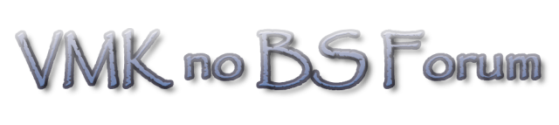Version 2.2 Is Here!January 20, 2010 11:14 AM
Greetings, SmallWorlds citizens. It is my very great pleasure and privilege to announce that SmallWorlds Version 2.2 is here! It is an enormous release, packed with amazing new features. So big in fact, that putting this long article together to tell you all about it was rather an exciting process. I just kept uncovering new features, until my head was simply swimming with them!

I certainly hope you'll enjoy discovering all the new features as much as I did. Here is some important information about the release to help you get started. In this article I've answered some of your most important questions, like "Why am I wearing long johns?" and "How do I teach my pet to dance the Fandago?"
Happy Version 2.2, everyone!Clothes Shopping!
Citizens, I know you've been eagerly waiting for this... and now in-world clothes shopping is here!
Why not head to SmallWorlds' very first clothing store and check it out? You can try on whatever you like, and purchase items only when you're happy with your new look.
Clothes are now held in your inventory, just like wearables, so you can take clothing items on and off while you're in-world.
Hey! Where Have All My Clothes Gone?
The SmallWorlds developers are, in my humble opinion, the cleverest in the world. So when they gave me a complicated explanation of why it was impossible to keep the clothes you and I were wearing under the old system, I just nodded a lot and pretended to understand.
The important thing to know is that they've had to reset everyone's avatars. If you're an existing user you'll be wearing long-johns when you first jump back in-world. The great news is that you'll find some one-off Clothing Gift Vouchers in your inventory, so you can head straight to Smallwear and dress yourself for free!
If you're a new user (or you create a new avatar), you'll get to choose a very basic outfit to start off with, then you'll be prompted to complete a mission to learn about changing your look in-world and buying clothes before heading to Smallwear.
Stockings, Dresses, Boots, Trainers and More!
As well as the clothing you're already familiar with, we've added some wonderful new items. New clothes for girls includes stockings, dresses, bracelets, and nail varnish. Boys have amazing new jeans, tops, trainers and boots.
And that's not all... now you can layer your clothes. You could wear a t-shirt underneath a dress, or a short-sleeved shirt over a baseball shirt!
After spending a little time with the SmallWorlds developers, I now appreciate what a big job it was to open this first clothing store. The great news is that now that the new clothing system has been implemented, it will be a lot easier to add more clothing in the future. That means that new clothing items will start to be released more frequently than ever before!
Introducing the Home PageThe new Home Page is the biggest change made for Version 2.2, and you'll notice it straight away. It's designed so that you don't always have to go in-world to keep an eye on what's going on. You'll be able to look after your pet, grow a plant, play games and see the status of your avatar, all at a glance.

You can use the new Home/World button on the top SmallWorlds Toolbar to go in-world from the Home Page, and back again.
If you click the World button you'll jump to the Landing Pad, unless you've already been in-world, in which case you'll jump back to the last space you were in.

You'll notice there are three tabs on your Home Page. Let's take a closer look...The Me TabThe 'ME' tab gives you immediate access to your avatars, pets, places, and XP information, as well as the new Spin To Win game. Simply choose the avatar you wish to enter the world with on the Avatar Selector before jumping to the space you want.
If you're new to SmallWorlds, you don't need to customize your avatar before entering the world for the first time. You can just select a few basic avatar options and jump straight in.
 The Community Tab
The Community TabHere's where you'll find your all-time favorite newspaper - the SmallWorlds Chronicle! You'll find all the regular columns you know and love. Come visit! We're just one small click away.
On this tab, you'll also find your Forum links, so you can easily access the different Forum sections, your Citizen Leaderboard, and Current Events (alerts).
 The Places Tab
The Places TabThe Places Tab is just what is says - a direct link to all your favorite SmallWorlds spots! This tab shows you a Featured Space, popular places, your favorites, and a whole lot more.
 Edit Your Avatar
Edit Your Avatar
Editing your avatar is now done in-world. Just click on yourself and select Change Look.
Access to the Dance Studio is just as easy! Click on yourself and select the Dance Moves link.
Edit Your Pet
When you get inworld, you'll notice that you can change your pet's look, name and description, just by clicking on your pet.
Feeding and caring for your pet is all done through the Home Page... for now.
Select Change Name to change your pet's name and give your pet its own motto.
Select Change Look to change the way your pet looks.
Care For Your Pet
Your pet's head is now shown on your Home Page, and you can feed, pat and clean him or her straight from there!
By keeping your pet happy, well-fed and clean, you'll earn points (these are shown in the award ribbon next to your pet's name).
When you collect enough points, you can 'spend' them buying some amazing new pet dances. Your pet could do the Fandago... or dance the Salsa or even some Ballet!
I've given you more details on buying these new pet dances just below.
Pat your pet to increase Pet Happiness

Click the Hand Icon once. Your cursor will change into a hand. Move this hand curser over your pet's head in a stroking motion (no need to hold down the mouse button). When the happiness bar is full, click your mouse to release it.
Feed your pet to increase Pet Health

Click the Food Icon once. Then click on your pet's head to feed it. Repeat this until the health bar is full
Clean your pet to increase Pet Hygiene

Click the Soap Icon once. Your cursor will change into a bar of soap. Move the soap over your pet's head to wash it (no need to hold down the mouse button). The faster you move your mouse, the more soap suds you'll see and the faster your pet will get clean! When the hygiene bar is full, click your mouse to release it.

Click on the Price Ticket Icon to buy new dances for your pet with the points you've earned.
About Pet Points
Pet points are gained and lost based on how your pet is feeling. If your pet stays happy (all three bars stay in the green) you will gain a pet point per day. If your pet is upset with you because you haven't been looking after it, (one or more of your sliders are in the red), you will not earn any points. If one or more sliders are at zero, then you will lose a pet point per day.

Pet points are avatar/pet specific, so if you have various pets it's a good idea to keep them all happy. Then you'll be able to buy dances for each of your avatars' pets.
The tricks that can be learned by your pet in-world have not changed with this release. You can still teach your pets tricks in-world by having them perform tricks they already know. The new dances are additional to these existing in-world tricks, and can only be purchased with pet points you've earned by patting, feeding and cleaning your pet.
Do The Fandango! 
There are 8 new pet dances you can 'buy' for your pet using the points you've earned by keeping him or her happy, well-fed and clean.
The new dances are:
• Fandago
• Disco
• Salsa
• Ballet
• Mambo
• Retro
• Thriller
• Moonwalk
If you've earned a new dance by being kind to your pet, you can have fun in-world watching your pet pull out some moves! For example, if you've got the dance Thriller, simply type /pet thriller to get your pet grooving.
Your XP Progress is on the Home Page
If you're still on your way to earning your first 1000xp points, your progress will be displayed under the Avatar Selector on your Home Page.
Don't forget that when you've earned that first 1000xp points, you'll receive 200 Gold!
By far the best way to earn your initial xp is to complete the tutorial missions at the Landing Pad.

Once you've earned over 1000xp points, you'll see three sliders in that spot on the Home Page instead.
These show how many XP points you have for your top three XP paths (your three highest XP scores will be displayed).
Spin To Win!
Want to win Gold, tokens and other great prizes? Just click on the wheel to spin it. You'll win whatever prize the wheel lands on... instantly!
It's absolutely free to play, and the top prize is an AMAZING 100,000 Gold!
You can spin the wheel once every six hours. Set your alarm clock now, so you won't miss out!
The Planter
This new feature is going to be released shortly - you'll be able to grow your own unique plants to put into your space.
Watch your SmallWorlds Chronicle for more details, coming soon!
Your Home Spaces
Your home spaces are all shown in your Home Page. Instead of having to go to the same default space each time you go inworld, you can now jump straight to any one of the spaces that you own.
But that's not all! If you click on the Places tab you can jump straight to other places in SmallWorlds.
Two More XP PathsThere are now two brand new XP paths:
Arena XPNow when you play any Arena Games, you'll earn Arena XP instead of Gamer XP. It's a great idea to start earning Arena XP now, because in the future:
• Professional gaming leagues will be limited to players with a certain level of Arena XP
• We'll be releasing better weapons that you'll need high levels of Arena XP to purchase.
Farmer XPThis feature hasn't been switched on yet, but we've got big plans for the future! Keep an eye on the SmallWorlds Chronicle, because we'll be sure to tell you all about it just as soon as it's available.
NPCsSmallWorlds NPCs (non-player characters) are evolving. Our first was Helper Barbie in the Info Hub. Now we have Helper NPCs and Shop NPCs as well!

The Helper NPCs will be working with the Helpers in the Information Hub. Feel free to ask our Helper NPCs your questions... but our real Helpers will be on-hand if you don't get the answer you need.
Remember that the NPCs are still learning. They will continue to have further training so they'll get smarter and be more helpful as time goes on.
Shop NPCs are based in some public spaces. They're not quite as smart as the Helper NPCs, but they'll help you if they can!
Zoom with your MouseZOOMing just got a whole lot easier! Now you can use your middle mouse button to Zoom in and out. This is a great feature if you're in the middle of an Arena Game - it makes Zooming so easy!
Arena Gameplay Tweaks We've been taking a fresh look at the Arena Games, and we've tweaked the gameplay a little, just to make the games more fun. Why not challenge your friends to a game in one of the Arenas, and see if you can tell what changes we've made?
The Avatar SnapshotNow you you change your clothes using the Inventory panel, adding and removing them just like wearables. If you come up with a great look, why not take a snapshot? This will update the picture of current avatar in the Avatar Selector on your Home Page.
 Privacy
PrivacyThere's now an option for you to set your privacy setting, so that you can decide who can see whether you're online, and where you are.
To set this up go to My Profile > Privacy. Then set "Who can see I'm online and my current location in the people panel" to either Friends only or Everyone.
 Changes to your Inventory
Changes to your InventoryWe've made a couple of small changes to the way your inventory works.
Firstly, you'll notice a new link for Clothing. You can use this to change your outfit whenever you'd like to.
Also, items that are not consumables will now be shown as individual items. For example, if you have 3 Imperial Chairs, you will see all 3 as separate items in your inventory. The items that will stack (you see one item with a count at the bottom corner) are consumable items such as magic and food.
Other New FeaturesIn order to help prevent scams, items that are wrapped as gifts are not able to be sold. Also items that are marked for sale are not able to be gifted.

• Avatars can't be created and then instantly deleted. Both avatars and pets must exist for a minimum of 3 days before they can be deleted.
• All Imeem stereos and music players will automatically become Soundcloud music players. (Imeem was recently purchased by MySpace who have taken them offline).
• You can now use keyboard shortcuts (F1 -F5) for the bottom row of your action panel (the one with the lightning symbol at the bottom right corner of your window).
Enjoy Version 2.2!Phew! Writing such a long article has rather exhausted me. I must confess to being astonished at the pure size of this release. The SmallWorlds team have been working very hard as always, to make SmallWorlds the best place on the web.
Citizens, I certainly hope you enjoy this new release as much as we've enjoyed creating it for you. The whole team is charged up with excitement, hoping you'll love all the innovations we've made. You can rest assured that SmallWorlds will continue to evolve and grow at an amazing rate over the coming year.
I can't wait to keep sharing these changes with you!
~ Kent Kronkite.

 Author
Topic: 1/19/210 Version 2.2 Is Here! (Read 3233 times)
Author
Topic: 1/19/210 Version 2.2 Is Here! (Read 3233 times)