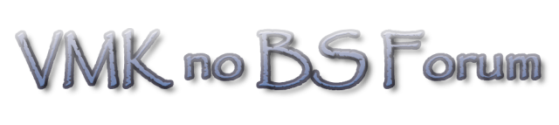This was originally posted in the technical section, but I thought some people might need to see this over here.
Recently, Princess downloaded Adobe Flash Player 10 on her computer, and it's been creating problems in VFK.
Certain rooms will freeze for 10 or more seconds at a time and videos cannot be seen on the TV.
I called VFK, and they said they have heard this complaint from other players who also downloaded Flash 10. They said they are working on resolving the issues, but for the time being to go back to Flash 9.
I have not been able to successfully uninstall Flash 10, and/or install Flash 9.
Any suggestions?
Well, we have our answer.
I called VFK back (at their suggestion to call 45 minutes later when a developer would be available) and I spoke with a developer. He was super friendly and not in a hurry to get off the phone. He said that while VFK is close to fixing the issues with Flash 10 (they already have an internal VFK version that is close to being ready) it's causing some bugs like freezing in game up to 30 seconds at a time, and the Super TV not displaying video.
He said Flash 10 will have some nice advances, like not allowing memory to build up and ultimately making the game play faster, but it is only two weeks old and will take a little time to iron out the issues.
For now, he said to uninstall Flash 10 and go back to Flash 9.
Here is the link for Flash 9:
http://www6.virtualfamilykingdom.com/Flash9.zip
Click the "save" option and then when it's saved, click the "open folder" option. You'll see a file titled Flash9 or something like that. Double-click that file, and Install (or "run"). Then try logging on to VFK. This worked for Princess' computer, hope it works for others too.
We were very impressed with VFK's customer service on the phone, and they spent about 30 minutes walking me through the process. I was thankful, and the developer said they are more than happy to support the VFK community. If this fix doesn't help you, don't hesitate to call VFK. We called them around 11:30 pm EST.
Bravo VFK!

 Author
Topic: Adobe Flash 10 - "freezing" in VFK (Read 6463 times)
Author
Topic: Adobe Flash 10 - "freezing" in VFK (Read 6463 times)