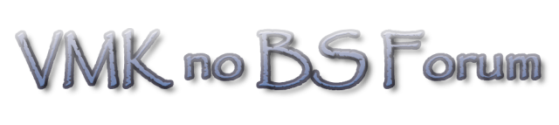Hi sweet heart,
There are a lot of thing you should do or can do.
Make sure first you run your anti spyware- anti virus first to eliminate unwanted pest. I have found some good inforamtion about lag in this site.
http://www.endlagnow.org/The following tips are from them.
1. CONNECT DIRECTLY TO THE NET
LAG REDUCING TIP #1
Don’t use a router, and for heaven’s sake don’t use a switch! Plug the internet straight into your computer, because every time data hits a piece of hardware on the net your latency goes up. More latency could potentially mean more Lag. If you follow this tip, please make sure your computer is protected with a good firewall software when connected to the net.
2. TURN OFF YOUR ANTI-VIRUS SOFTWARE
LAG REDUCING TIP #2
We all hate viruses, but anti-virus software eats up valuable CPU cycles that could be spent helping you frag your enemy. Turn it off, and free up your processor to focus on the game. Don't forget to turn your anti-virus software back on or run regular scans when not playing!
3. GET THE BEST CONNECTION YOU CAN
LAG REDUCING TIP #3
The faster your ISP service is, the lower your latency will be. The lower your latency is, the less Lag you’ll experience.
4. KILL UN-NEEDED APPLICATIONS
LAG REDUCING TIP #4
If there are applications or background tasks running, it’s a sure bet that your machine is going to devote some CPU to it. Don’t let it happen!!!!
5. RUN SPYWARE CHECKS PERIODICALLY
LAG REDUCING TIP #5
Nothing can slow down a machine like a good dose of Spyware. Don’t let those murderous bastards who write Spyware ruin your game.
6. CHOOSE THE SERVER WITH THE LOWEST PING
LAG REDUCING TIP #6
When you decide between playing on a server with a ping of 36, or a server with a ping of 150... choose the 36!!! Seriously, if you connect to the server with a high ping you will not only expose yourself to potential Lag, but you will expose everybody else as well. Everybody loses when somebody with a terrible Ping signs onto the server.
7. TONE DOWN YOUR GRAPHICS SETTINGS
LAG REDUCING TIP #7
This is a well known trick to improve system performance

 Author
Topic: Help Computer tech support needed (Read 11272 times)
Author
Topic: Help Computer tech support needed (Read 11272 times)